Best Book Scanner: Reviews, Buying Guide and FAQs 2023
by Anthony Clark
As we continue to move forward in the digital age, people are becoming more dependent on ebooks. Rather than go to a book store to purchase a hard copy of a book, people scan them right to their hard drive. Because of this, more and more people are choosing to purchase book scanners to scan their own books right from the comfort of home. In this article, I am going to discuss Best Professional Book Scanner.
Professional book scanners are not only beneficial for the everyday reader, but they're also unbelievably helpful for those that are in a profession that requires the use of old texts. While scanners are pretty easy to use, it's important to know what you're looking for before deciding to buy one, especially since there are plenty of options out there. If you're in the market for a book scanner, then you've come to the right place. Keep reading to find out what you should be thinking about when looking for a new scanner, and then we'll take a look at some of the best book scanners available on the market today.
Editors' Picks: Top Book Scanners in 2023
- #PreviewProductRating
- Bestseller No. 1
- Bestseller No. 2
- Bestseller No. 3
- Bestseller No. 4
- Bestseller No. 5
- Bestseller No. 6
- Bestseller No. 7
Contents
- Editors' Picks: Top Book Scanners in 2023
- Top 5 Best Book Scanner Reviews 2023
- Buying Guide for the Best Book Scanner
- Types of Book Scanners
- What Are Book Scanners and What Do They Do ?
- How Can You Use a Book Scanner to Improve Your Life ?
- Expert Tips to Use a Book Scanner for Maximum Benefit
- FAQ about Book Scanners
- Conclusion for Book Scanner Buyers
Top 5 Best Book Scanner Reviews 2023
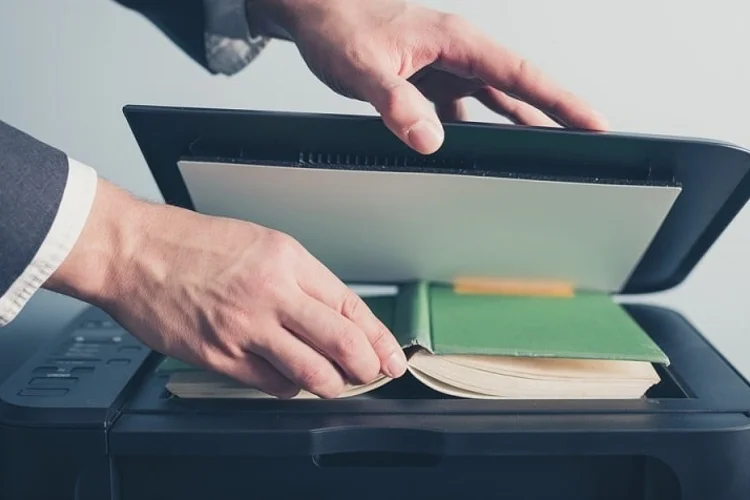
1. Fujitsu ScanSnap SV600 Overhead Book Scanner

Finding a book scanner that won't cause any damage to the book's spine is an important feature for many people, especially those that preserve books for a living. Fujitsu understands how important it is to maintain a book's integrity, which is why they came out with this ScanSnap SV600 Overhead Book Scanner. This impressive scanner not only has page-turning detection, which automatically scans the page as you turn it, but it also has image flattening software that corrects the curves of the book.
One of the most impressive features of this scanner is its multiple document detection features, which allow you to scan several documents simultaneously. This is obviously a convenient feature when you have many papers to scan for a project deadline. If you're looking for a new book scanner that consistently generates clean, smooth images, then this ScanSnap SV600 Overhead Book Scanner from Fujitsu would be a great investment for you to make.
Pros
- Convenient size
- Removes scanned fingerprints
- Has impressive editing capabilities
Cons
- The scanning process may take too long for some people
- It may be too expensive for some
- The software may be too complicated for some

2. Epson Perfection V600 Color Document Scanner
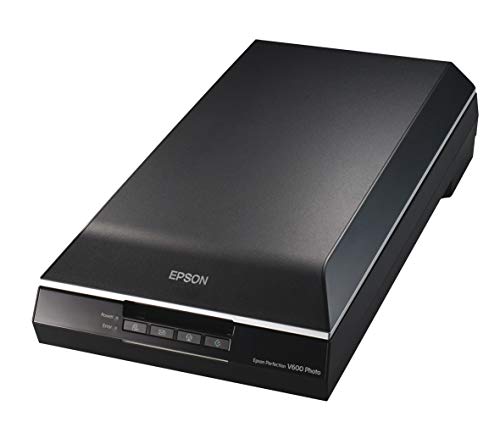
Finding the right book scanner can be a difficult task, especially considering that you're investing quite a bit of your hard-earned money into it. Luckily, Epson takes all of the guesswork out of buying a new book scanner with their Epson Perfection V600 Color Document Scanner. This scanner is not only capable of scanning and restoring faded color photos, but it's also able to create extraordinary enlargements from the film.
Thanks to the energy-efficient Ready Scan LED light source included with this scanner, there isn't a warm-up time, so no more waiting when you have a deadline, and it can create faster scans using less power than comparable products. If you're looking for a scanner that can remove the appearance of dust and scratches from the film, as well as decrease the appearance of tears and creases from pictures, then the Epson Perfection V600 Color Document Scanner would be a great scanner for you.
Pros
- Convert scanned documents into editable text
- Great for photo restoration
- Creates flawless images
Cons
- Mac users may have a difficult time using the software
- It takes up a lot of space
- It May too heavy for some

3. Ipevo Ziggi-HD Plus High-Definition USB Document Camera

One of the best ways for a teacher to explain something to their students is by giving them a visual representation. This is especially true for those who teach math. Being able to give your students a step-by-step lesson right from your desk would be ideal for most teachers. After all, standing up for 7+ hours a day can put a lot of strain on your back, legs, and feet, so finding a way to release some tension would be extremely beneficial for most.
A document camera really comes in handy during these times, and this Ziggi-HD Plus, High-Definition USB Document Camera from Ipevo, is one of the best on the market. This document camera comes with a high-resolution 8.0-megapixel camera that can achieve up to 3264 x 2448 pixels when it's directly connected to a PC or Mac computer. With its multi-jointed stand and swiveling head, you're able to capture an image with virtually no effort at all. If you're a teacher or professor who's looking for a convenient way to enhance your student's learning experience, then this document camera would be absolutely perfect for you.
Pros
- Has the great visual quality
- User-friendly
- Lightweight
Cons
- The cord can be inconvenient at times
- Additional lighting is needed at times
- Shipping container takes up a lot of room

4. CZUR ET16 Plus Advanced Book&Document Scanner

If you've ever scanned a book before, then you understand that it can be quite time-consuming. With that being said, if you're looking for a book scanner that can scan documents at a faster rate than comparable products, then you should check out this ET16 Plus Advanced Book and Document Scanner from CZUR. With this impressive scanner, you're able to scan books, magazines, and any other paper document, without cutting or unbinding at the speed of 1.5 seconds a page.
Since this scanner mixes scanning and intelligence, it's actually capable of recognizing 187 different languages. You're also able to convert any scanned pages to an editable Word/PDF/TIFF document. If you're looking for a scanner capable of getting any job done, big or small, then the ET16 Plus Advance Book and Document Scanner are definitely worth the attention.
Pros
- Easy to use
- Has high image quality
- Creates an editable/searchable document
Cons
- May have to disable antivirus software to use
- It isn't suitable for professional use because of software settings
- Isn't the best scanner for magazine scanning

5. iCODIS Document Camera X3

One of the best things about having a book scanner is some of the features that scanners can come with, and this Document Camera X3 from iCODIS definitely comes with some pretty impressive features. This document camera utilizes intelligent continuous shoot, Optimal Character Recognition, and automatic image segmentation using the latest technologies. It's also capable of automatically making corrections and filling the broken edges on scanned pages.
This document scanner is not only collapsible and portable, but the structure is nice and stable thanks to the scanner's heavy base. It can be difficult to learn to use a book scanner, especially if you have no experience ever doing so, but novice users should have no problems using this scanner thanks to the easy-to-use scanner and software. If you're thinking about purchasing a new book scanner for your home or office, then this Document Camera X3 from iCODIS might be something for you to look into.
Pros
- Capable of video-recording and real-time projecting
- Easy to use
- Portable
Cons
- Only supports Windows operating system
- It May no be the best for an office setting because of settings
- Additional lighting may be required

Buying Guide for the Best Book Scanner
Looking to buy a book scanner but not sure where to start? Our comprehensive buying guide will help you find the best one for your needs.
Book scanners come in all shapes and sizes, with a variety of features to choose from. So, what's the best scanner for you? Here are some factors to consider:
The Type of Books Do You Want to Scan
There are three types of book scanners that you can choose from, so when you're looking for a new scanner, it's important to think about your needs before jumping into an option.
- Flatbed: Flatbed book scanners are the most widespread option, so you'll definitely need to have a designated place to keep this type of scanner.
- Overhead: The overhead book scanner is similar to a desk lamp. They offer a few more features than the other styles, and they have wider flexibility. They're also a lot more comfortable to use when compared to other options.
- Handheld: Typically no bigger than a thick marker, handheld book scanners are the most mobile book scanner available. While they may be convenient, they're not as efficient as the other options, and the quality is sacrificed because of the compact size.
How Often Will You Use It ?
If you plan to scan books on a regular basis, you'll want a model that's easy to use and has all the features you need. If you're only going to use it occasionally, a more basic model will do.
What Kind of Budget Do You Have?
Book scanners can range in price from a few hundred dollars to over a thousand. Choose the one that fits your needs and your budget.
Ease of Use
Flatbed scanners have been around for the longest time, which means that most people already know how to use them. When it comes to using technology, being familiar with a piece of equipment is extremely helpful, so it's important to keep that in mind if you plan on using the book scanner in a public setting. While flatbed scanners are relatively easy to use and set up, overhead scanners require a bit of assembly to use safely.
Functions
If you're looking for something that has plenty of extra features, then you might want to check out the overhead scanners. These scanners offer features that flatbed scanners could never have, such as video streaming. If you're looking for a book scanner that will allow you to screen material for other people, then the overhead scanner would definitely be the right option for you.
On the other hand, if you're looking for something to scan books and nothing more, then the flatbed scanner would be great for you. Also, flatbed scanners are more persistent, and they don't cause any damage to the spine of the book, unlike overhead scanners.
Cost
It goes without saying that overhead scanners are more expensive than flatbed scanners. In fact, even high-quality flatbed scanners are cheaper than overhead scanners. If the price is a factor in your decision-making process, you should definitely look into purchasing a flatbed scanner.
Now that you've had the opportunity to find out what you should be looking for when buying a book scanner.
Types of Book Scanners
There are many different types of book scanners on the market today. Some are designed for personal use, while others are meant for commercial or institutional settings. Here are some of the most common types of book scanners:
Personal book scanners
These scanners are small and portable, making them perfect for personal use. They typically have a scanning bed that is about 8 x 10 inches, which is large enough to scan a standard size book. Personal book scanners typically cost between $100 and $200.
Commercial book scanners
Commercial book scanners are larger and more powerful than personal book scanners. They can typically handle books that are up to 12 x 18 inches in size, and they have a higher scanning speed. Commercial book scanners typically cost between $200 and $1,000.
Institutional book scanners
Institutional book scanners are designed for use in libraries and other institutional settings. They typically have a scanning bed that is 12 x 18 inches or larger, and they can scan books at a high speed. Institutional book scanners typically cost between $1,000 and $2,000.
If you're looking for a book scanner, be sure to consider the size of the scanning bed, the scanning speed, and the price. These are the three most important factors to consider when choosing a book scanner.
What Are Book Scanners and What Do They Do ?
Book scanners are devices that enable the user to scan a book and convert the text into a digital format. This can be done in a variety of ways, including using an image scanner or a camera. Once the text is digitized, it can be stored on a computer or other device, or even shared online.
Book scanners can be used for a variety of purposes. Some people use them to make copies of books they want to read, while others use them to create electronic versions of textbooks or other reference materials. Additionally, some people use book scanners to compile collections of scanned books for research purposes. Whatever the purpose, book scanners provide a quick and easy way to digitize text from books.
How Can You Use a Book Scanner to Improve Your Life ?
There are many different ways that you can use a book scanner to improve your life. For example, if you are a student, you can use a book scanner to make copies of important notes or to quickly and easily scan textbooks. If you are an artist, you can use a book scanner to create high-quality digital copies of your artwork. And if you are a writer, you can use a book scanner to convert old books and manuscripts into digital files. In short, there are many different ways that a book scanner can improve your life!
Expert Tips to Use a Book Scanner for Maximum Benefit
If you're looking for a way to get the most out of your books, using a book scanner can be a great option. Here are some expert tips to help you make the most of your scanner:
- Make sure to adjust the settings on your scanner to get the best results. This may include adjusting the resolution, color mode, and other settings.
- Experiment with different scanning techniques to find what works best for you. For example, you may want to try scanning from different angles or distances to find what gives you the best results.
- Use special software or tools to improve your scans. There are a number of different software programs and tools that can help you improve your scans, including image editors, optical character recognition software, and more.
- Be patient and take your time. It may take some experimentation to get the most out of your book scanner. Don't be afraid to try different techniques or settings until you find what works best for you.
FAQ about Book Scanners

Which Scanner is Best for Scanning Books
The cost of scanning a book differs from project to project. When determining the cost of scanning a book, you want to think about how much you have to scan and whether there are any special features or service options you require. Typically, scanning a book costs 7-12 cents a page.How Do I Scan a Book Into a PDF?
The first thing you want to do is place the book's first page onto the scanner glass. Then, press the scan button located on the scanner. This will open the scanning program that you installed along with your scanner. Once you're in the program, click the "Output" menu and select the "PDFill" option.How Long Does it Take to Scan a Book?
When you put the book flat on the glass, you're able to scan two pages at a time. These days, a reasonable scanner can scan the area of two pages at 400dpi in 20-40 seconds. If you call it 30 seconds for every two pages, it will take one hour to scan 240 pages.How Long Does it Take to Scan Documents?
Several factors come into play when it comes to how long it takes to scan a document. Depending on the condition of the document and the quality of the scanner, it typically takes 2-3 seconds to scan a document.
Buy them at Walmart, Etsy, eBay (quality guaranteed)
Fujitsu ScanSnap SV600 Overhead Book and Document Scanner - Walmart, Etsy, eBay
CZUR ET16 Plus Advanced Book & Document Scanner, 2nd Gen Auto-Flatten&Deskew Tech, 16MP - Walmart, Etsy, eBay
IRISCan Book 5 Wifi Wand Portable Scanner, Ultra Speed sheet fed scanner Battery - Walmart, Etsy, Ebay
CZUR Aura-B Book & Document Scanner,Capture A3 & A4, Auto-Flatten & Deskew Powered by AI - Walmart, Etsy, eBay
Document Camera iOCHOW S1, High Definition Portable Scanner, Only Support Windows, - Walmart, Etsy, eBay
iCODIS X9 Book Scanner & Document Camera: 21MP High Definition Portable Capture Size A3 - Walmart, Etsy, eBay
CZUR Shine800-Pro High-Speed Document Camera, Smart USB Document Scanner with OCR - Walmart, Etsy, eBay
Conclusion for Book Scanner Buyers
Holding onto old memories is important for many people, so some people choose to purchase a scanner in the first place. If you're looking for a scanner that can safely restore your own photos or scan books in record time, then we have to suggest buying the Perfection V600 Color Document Scanner by Epson. This scanner cannot only scan high-quality images, but it works at a much faster rate than comparable products. Don't waste your time, money, or the integrity of your photos, and purchase the Perfection V600 Color Document Scanner from Epson.
 |  |  |  |

About Anthony Clark
Anthony Clark always had a passion for digital drawing and printing ever since he was young. He would wander around his parents' house in Phoenix, Arizona drawing various things with his older digital tablet. Be it just a memory collection or a portrayal of anything: objects, parents, school, events, etc. He received his BA in Graphic Design at San Jose State University - the heart of Silicon Valley. Now Mr. Clark is excited to present his experience coupled with some colorful dips to help shape the future of printing.
Thoughts on "Best Book Scanner: Reviews, Buying Guide and FAQs 2023"
 |  |  |  |
Get some FREE Gifts. Or latest free printing books here.
Disable Ad block to reveal all the secret. Once done, hit a button below
 |  |  |  |






