How to print on Transfer Paper for a T-Shirt
by Karen Jones
Ever wondered how images are not woven into most T-Shirt shirts but printed on them? Good news! You are in the right place.
Contents
For those already familiar with the printing business, or have seen it happen, you will know how important transfer papers are. If you are new to the whole concept, don't despair, this guide will discuss everything you need to know about printing images on T-Shirts.
To begin, a brief introduction of the most important item used in printing on a T-shirt is needed.
What is a Transfer Paper?
Transfer Papers are basically paper on which you can print images. These images are then transferred to a suitable surface. The surface varies depending on the printer's discretion.
It can range from fabric to canvass to wood. The most popular application of transfer paper though is its use on fabrics.

Fabrics in this case are not limited only to T-shirts. Other fabrics you can print on using transfer paper include cotton bags, pillowcases, aprons, etc.
Transfer papers are usually compatible used alongside inkjet printers. This is because the transferred images are more vibrant and bolder compared to the transferred image on other printers.
However, the type of printer you use to print to a transfer paper would not matter if you know nothing about it. Fortunately, knowing how to create clear designs on a transfer paper is something you can learn. You do not even need to have prior knowledge about printing to do it. As long as you have the right equipment, it can be done.
Here, you will learn the step-by-step process of how to do it correctly. With this, you can then go on to create lovely designs on your blank T-shirts without issues.
That said, let's talk about the different types of Transfer paper you can use to print on a T-shirt.
Types of Transfer Paper
As with anything important, there are different types of transfer paper. They vary based on their models and uses. Contrary to the belief that the ink and printer used can determine how good or bad a transferred image is, it is far from the truth. The truth of it all is that the paper type plays an important role.
There are two different types of Transfer Paper. They are:
1. Light Transfer Paper
2. Dark Transfer Paper
Light Transfer Paper

Light Transfer Papers are lightly colored. Usually comes in white, light yellow, baby pink, and other super-light colors.
As the name implies, they are often only used to transfer graphics to white and extremely light-colored T-shirts. The printing ink used to print on these papers are translucent. Therefore, they are only used on fabrics of light color.
Dark Transfer Paper
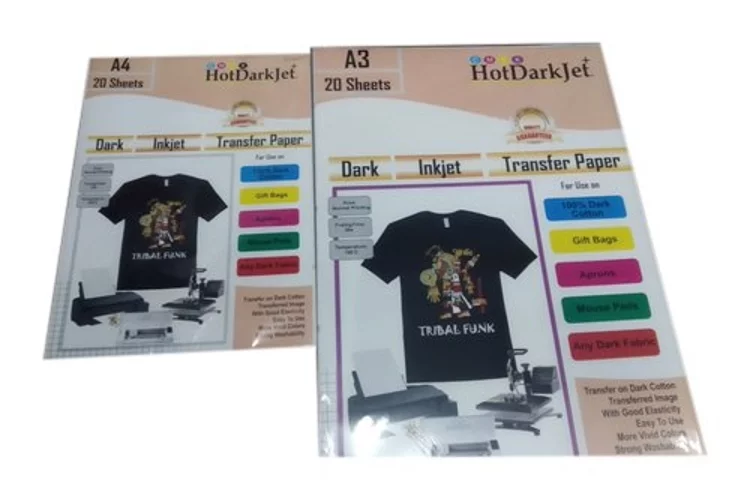
This type of transfer paper is dark. Just like the light transfer paper is only used for light-colored shirts, Dark Transfer paper is only used for super dark-colored shirts. With this type of paper, printing images and letters on dark-colored fabrics is possible.
The ink used on this paper is transferred using a white background. This is necessary to keep track of the color of the printing.
Now that you know the two types of transfer paper, you can now understand which is appropriate for your printing work. It can make or break your final result.
What is the best Printer ink for T-Shirt Transfer Paper?
Trying to know which ink gives the best transfer result on your T-Shirt is not a bad idea. However, you do not have to be concerned about the type of ink. Any printing ink would work.
There are only three things that you need to take note of:
- The type of paper you use for the transfer
- The color of the T-Shirt (fabric) you want to transfer graphics to
- The Printer
There is no need to concern yourself with the type of ink you have. So long as it is a printing ink, you are good. Just ensure that your printer is an INKJET PRINTER. You can see here the list for Best Sublimation Printer for Heat Transfer
Any other type of printer would only produce dull and shabby graphics on the fabric. Some might not even produce any image at all.
Now that you know all the basics, we can now talk about the process involved in transferring graphics from Transfer Paper to the fabric.
Beginner's Guide on How To Use Transfer Paper for T-Shirt
This would be a very lengthy guide if we go through all the long explanations involved. While knowing all the "reasons" for taking a particular step is important, you do not necessarily need to know them all.
As a result, we will only discuss all the simple important instructions to use your transfer papers. They are as concise as possible to ensure perfect printing work, especially for beginners.
1. Get a Heat Press Machine
Heat Press machines are essential. Without it, you won't get any work done with a transfer paper. The good thing is you don't need to buy one. As long as you have access to use one, you are all set.
The type of printing you want to do can also determine the type of heat press machine you need. Each machine comes with different essential determinants like heat-press time, pressure, temperature, etc.
- The Swing-away heat press machines are the best for first-timers. Other types of machines include Slide-out drawer machines, Malfunction heat press machines, among others.
Each heat press machine comes in different sizes too. The fact that two heat press machines have similar designs does not mean they are equal in size. The different sizes range from Small to Medium/Standard to Big.
- The size of your heat press machine is important to note. It can influence the size of your designs. It would also determine the type of T-Shirt (or fabric) you want to print on.
2. Choose the right fabric, printer, and transfer paper
Transfer Paper
As earlier stated, light transfer paper is only used for light-colored fabric. Extremely dark-colored transfer paper is used for dark-colored fabric. There are no two ways to it.
Fabric
The type of fabric you choose to print on will also affect your finished work. Not all fabrics are appropriate just because they meet the color requirement of the transfer paper you are using.
You need to determine if the fabric is heat compatible. Suitable fabrics to choose from include Cotton, Polyester, etc.
Printer
Although the recommended printer is the Inkjet Printer, other kinds of printers are viable. You also have to consider the type of printer you use. For instance, Inkjet transfer paper is only suitable for inkjet Printers.
3. Perfect the artwork or graphics
Once you have selected the printer, fabric, paper, and heat press machine, the next step is to choose your graphics. You need to decide on the image or artwork you want to print on the Shirt or fabric. Is it an image or a Logo?
Once you figure out the graphics you want to print, you need to create them. To do this, you will need your PC and graphics designing software. The most commonly used one is the Adobe Illustrator software.
NOTE: You can also get graphics designers to create the design for you.
4. Print the Graphics on the Transfer Paper
This is not different from printing on normal paper. All you have to do is ensure you print on the coated face of the paper.
After printing on the paper, you can examine it to decide whether or not the printed image needs adjustment.
IMPORTANT NOTE: After making your graphics, remember to reverse or mirror them. This is important if you want the image or artwork to appear normal on the shirt or fabric. If you are working with dark transfer paper, this is not necessarily important.
5. Do a test transfer
What this means is that you test how the transfer will look on old canvass or old fabric.
This starts from prepping your heat press machine to adjusting the placement of the transfer paper on the fabric. You can follow the manual guides that accompany the heat press machine on how to operate it.
This will give you a good insight into how the transfer will look on your T-shirt. You can even show other people the results of the test transfer to get their opinion on the work.
6. Print on the T-Shirt
Having followed all the aforementioned instructions, you can now print on the shirt. Place the transfer paper on the T-Shirt at the exact spot you want the design to be.
NOTE: The printed side of the paper should be touching the T-shirt or fabric.
Next, place a Teflon paper on it and adjust the transfer paper touching the shirt. Next, operate the heat press machine to transfer the design to the shirt.
TIP: To avoid a copy of the image or graphics showing on the other side of the shirt, you might want to place a divider between the two sides of the fabric/shirt. The commonly used divider is paper cardboard.
NOTE: Make sure the ink completely dries off before packing or folding the T-Shirt.
Common beginner mistakes in Printing on T-Shirts using Transfer Paper
It's okay to make mistakes. That's is how we all learn and improve. That said, here are the most common mistakes people make, especially beginners, when printing with Transfer paper:
- Using the wrong transfer paper for the wrong color of the fabric
- Not reversing the graphic before printing it on the transfer paper
- Printing on the un-coated side of the transfer paper
- Not running a test print to examine the artwork
- Using the wrong printer with the wrong transfer paper
Final Word
So there you have it. The step-by-step guide to properly print on T-Shirts or Fabrics using transfer papers. The process, altogether is not so hard. Keeping track of all the things you need to do on the other hand can be daunting.
Hope it helps!
 |  |  |  |

About Karen Jones
Karen Jones has always been a writer at heart. As a freelance writer and social media marketing consultant for the last decade, she's honed her skills in crafting catchy and interesting articles that reel in readers. She also enjoys traveling, which is where she gets most of her ideas for her writing. In fact, if you can't find Karen around her friends and family, it's likely because she's holed up in her home office working on refining her writing composition and printing press!
Thoughts on "How to print on Transfer Paper for a T-Shirt"
 |  |  |  |
Get some FREE Gifts. Or latest free printing books here.
Disable Ad block to reveal all the secret. Once done, hit a button below
 |  |  |  |