Can I Use Sublimation Ink In A Normal Printer
by Karen Jones
Many people ask, Can I Use Sublimation Ink In A Normal Printer? The answer is yes! You can! But you should follow our guidelines to do so.
More people are turning their printers into sublimation printers. They want to reap the benefit of using sublimation ink. It is normal because the use of the sublimation ink seems to gain popularity. But if you may ask, what is so special with this sublimation ink? Sublimation ink is moved to the medium from a solid to a gaseous state.
When you compare it with the standard dye-based inks, you will notice the difference. Dye sublimation ink can trap the ink because of its special coating. That results in precise blends that differ from the fine dots created by inkjet printers. In addition, sublimation ink enters the medium. That means the ink dries immediately, and it doesn’t fade over time like the common ink ones.
According to research, some inkjet printers are used with dye sublimation inks. Instead, their printer heads should use “micro Piezo print head technology.” The technology transfers the sublimation ink through the jets.
We agreed that you could use sublimation ink in a regular printer. But the printer head should be different. So let’s discuss more details on printers for a more comprehensive outlook.
Contents
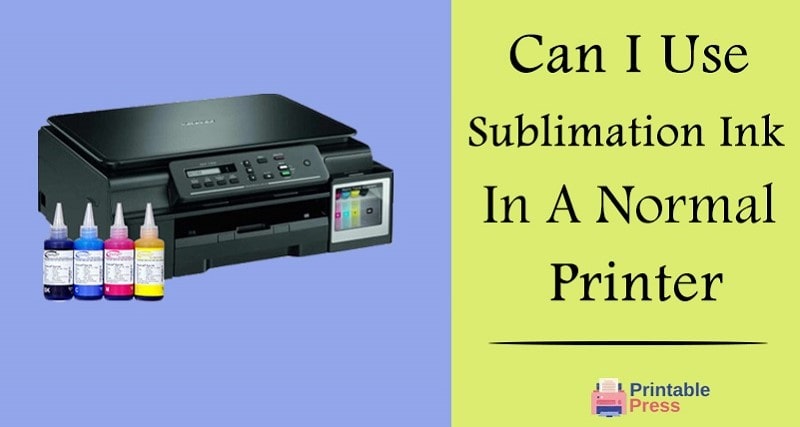
For a printer to perform its functions, it must have a print head. This is the most crucial part of a printer. When you analyze the digital inkjet printing heads, you will discover that the printers are categorized differently. Let’s discuss some types of head printers. (Thermal head printers and Piezo head printers.)
These two will give us a clear highlight on the sublimation ink matter. Once we understand these printer heads and how they work, we will realize why Piezo head printers are suitable for sublimation ink printing.
Piezo Head Printers

The Piezo printing technology does not rely on heat to vaporize into the paper. Instead, it uses pressure to force the ink to the paper. So, in other words, you would describe a Piezo head printer as a printer that uses electric force created by placing mechanical stress on different components.
For the piezo inkjet printer to operate, small ink is put into the chamber. When it is charged, it changes its shape, thus generating pressure. That pressure is enough to push the ink out through the nozzle.
Piezo printing technology is prevalent in commercial printers. It is a very durable technology preferred by people who print dates on cartons, bottles, etc. They like it because of its durability, meaning it cannot fade over time. But, again, it’s a technology that is low costing.
The fact that it can use inks that don’t react to heat makes it usable by ink-like sublimation and other wide range of inks. Another good thing about Piezo printers is that they have fewer ink clogging issues. Mainly ink clogging is caused by ink residue build-up.
You would describe a Piezo printer as an excellent buddy who is helpful in your business. It is quiet and produces high-quality work that is desirable. That’s why people are using Piezo printers or changing their printers to accommodate Piezo printing technology.
Thermal Head Printers
Thermal head printers are common in the market. An excellent example of such printers is Canon and HP printers. They are mainly used by businesses that need to print out receipts. That’s why some people would call them receipt printers. Thermal printers don’t require ink when printing. Instead, their thermal heads are the ones that generate heat. They heat a paper targeting unique spots as they continue to roll. The spots that get heated up are the ones that reveal the dye on the paper.
Thermal printers only contain black dye. So the printouts that they produce normally are of low quality. In addition, they fade out over time. That’s why these printers are only used in business. However, they are good at printing the basics things in a business, e.g., the receipts.
How Do You Turn Your Regular Printer into a Sublimation Printer?
You now have an idea of how these works. As we discussed earlier, piezo head printers are the ones used for printing using sublimation ink. But the piezo printers are a bit expensive. If you are operating a business, you would like to use something to save some buck. At the same time, you would like to produce high-quality work.
Follow These Steps to Turn Your Printer to Sublimation
Cleaning
If you want to get those quality printouts, your sublimation ink should never mix with other inks. So the first step is to clean your printer thoroughly. There are cleaning solutions available for cleaning printers. You can always get one for that purpose. Do it and test as many times as possible to ensure that all the ink is eliminated.
Change the Ink
If your printer was using any other ink, make sure you remove it before installing the sublimation ink. To ensure that all the ink has been eliminated, perform several printhead cleanings. Again, you should get into details and find out whether your ink is water or solvent-based. The reason behind that is different printheads require different types of inks.
So when you check yours, you will be able to know what your printer uses. Once that is done, you can now install your sublimation ink.
Reset the Printer Back to Factory Setting
Why do you need to reset the printer? In our case, we are turning our printer into a sublimation printer. You will discover that we will need different technical criteria. In addition, we will need other technical standards since we are using different ink. The most common ones are density, viscosity, and surface tension.
The ink consumption is not the same, so when you want to get high-quality printouts. So by resting the printers, we will know what amount our sublimation printer will use. But, again, this needs a lot of practice for the correct data for your RIP software.
Change the International Color Consortium (ICC)
Changing the ICC is crucial to getting good quality printouts. It allows the printer to have that consistency in color, thus producing sharp and vivid documents. In this case, you have to change the ICC to suit your printer.
Printing
The last step is printing our work. If you followed the steps correctly, you would be able to produce high-quality printouts. Note that for a printer to give you those high-tech printouts, other details like ink, the printer’s condition, papers used equals those well-printed printouts.
Final Thoughts
As we have discussed, it is possible to print using sublimation ink on a printer. But most printers don’t support the Piezo head technology, meaning using sublimation ink is impossible. So if you are looking to use sublimation ink in your printing, make sure you get the printers that support that technology. In addition to that, these printers don’t come with sublimation ink. Most printers come with pigment ink, and it is not so suitable for use as such.
So when you go shopping for your Piezo head printer, remember to ask for the ink. Otherwise, if you need to turn your printer into a sublimation printer, go ahead and use our guidelines.
 |  |  |  |

About Karen Jones
Karen Jones has always been a writer at heart. As a freelance writer and social media marketing consultant for the last decade, she's honed her skills in crafting catchy and interesting articles that reel in readers. She also enjoys traveling, which is where she gets most of her ideas for her writing. In fact, if you can't find Karen around her friends and family, it's likely because she's holed up in her home office working on refining her writing composition and printing press!
Thoughts on "Can I Use Sublimation Ink In A Normal Printer"
 |  |  |  |
Get some FREE Gifts. Or latest free printing books here.
Disable Ad block to reveal all the secret. Once done, hit a button below
 |  |  |  |